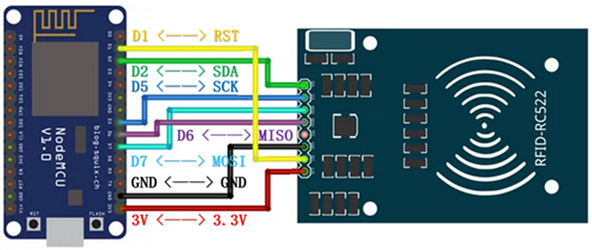By accepting you will be accessing a service provided by a third-party external to http://www.wsi10.com/
智能电子标签
智能电子标签
电子标签是RFID技术的载体。电子标签又称射频标签、应答器、数据载体;阅读器又称为读出装置、扫描器、读头、通信器、读写器(取决于电子标签是否可以无线改写数据)。电子标签与阅读器之间通过耦合元件实现射频信号的空间(无接触)耦合;在耦合通道内,根据时序关系,实现能量的传递和数据交换。 RFID其原理为阅读器与标签之间进行非接触式的数据通信,达到识别目标的目的。RFID 的应用非常广泛,典型应用有动物晶片、汽车晶片防盗器、门禁管制、停车场管制、生产线自动化、物料管理
配件清单:
ESP8266
ESP8266电源线
RC522-IC卡感应模块
杜邦线
开发环境:
Arduino IDE 1.8.9
PHP的运行环境:PHP+mysql+apache
PHP 7.1.31
Apache 2.4.41
Mysql 5.7.27
配件介绍:
RC522-IC卡感应模块:MF RC522是应用于13.56MHz非接触式通信中高集成度的读写卡芯片,"三表"应用推出的一款低电压、低成本、体积小的非接触式读写卡芯片,是智能仪表和便携式手持设备研发的较好选择。MFRC522利用了先进的调制和解调概念,集成了在13.56MHz下所有类型的被动非接触式通信方式和协议。支持14443A兼容应答器信号。数字部分处理ISO014443A帧和错误检测。此外还支持快速 CRYPTO1加密算法,用语验证 MIFARE系列产品。MFRC522支持 MIFARE系列更高速的非接触式通信,双向数据传输速率高达424kbit/s。作为13.56MHz高集成度读写卡系列芯片家族的新成员,MRC522与 MFRc500和MFRC530有不少相似之处,同时也具备许多特点和差异。它与主机间通信采用SPi模式,有利于减少连线,缩小PCB板体积,降低成本。
ESP8266:NodeMCU,是一个开源的物联网平台。 它使用Lua脚本语言编程。该平台基于eLua 开源项目,底层使用ESP8266 sdk 0.9.5版本。该平台使用了很多开源项目, 例如 lua-cjson, spiffs. NodeMCU包含了可以运行在 esp8266 Wi-Fi SoC芯片之上的固件,以及基于ESP-12模组的硬件。
硬件连线图:
在Arduino IDE中安装ESP8266以及库文件
- l在Arduino IDE中安装ESP8266开发板:
https://randomnerdtutorials.com/how-to-install-esp8266-board-arduino-ide/
- l在Arduino IDE中安装RFID库:
https://github.com/miguelbalboa/rfid
Arduino源码:
#include <ESP8266WebServer.h>
#include <ESP8266HTTPClient.h>
#include <SPI.h>
#include <MFRC522.h>
#define SS_PIN 4
#define RST_PIN 5
MFRC522 mfrc522(SS_PIN, RST_PIN);
#define ON_Board_LED 2
const char* ssid = "xuyue615";
const char* password = "xuyuenmt";
ESP8266WebServer server(80);
int readsuccess; byte readcard[4]; char str[32] = ""; String StrUID;
void setup() {
Serial.begin(115200); //--> Initialize serial communications with the PC
SPI.begin(); //--> Init SPI bus
mfrc522.PCD_Init(); //--> Init MFRC522 card
delay(500);
WiFi.begin(ssid, password); //--> Connect to your WiFi router
Serial.println("");
pinMode(ON_Board_LED, OUTPUT);
digitalWrite(ON_Board_LED, HIGH); //--> Turn off Led On Board
//----------------------------------------Wait for connection
Serial.print("Connecting");
while (WiFi.status() != WL_CONNECTED) {
Serial.print(".");
//----------------------------------------Make the On Board Flashing LED on the process of connecting to the wifi router.
digitalWrite(ON_Board_LED, LOW);
delay(250);
digitalWrite(ON_Board_LED, HIGH);
delay(250);
}
digitalWrite(ON_Board_LED, HIGH); //--> Turn off the On Board LED when it is connected to the wifi router.
//----------------------------------------If successfully connected to the wifi router, the IP Address that will be visited is displayed in the serial monitor
Serial.println("");
Serial.print("Successfully connected to : ");
Serial.println(ssid);
Serial.print("IP address: ");
Serial.println(WiFi.localIP());
Serial.println("Please tag a card or keychain to see the UID !");
Serial.println("");
}
void loop() {
// put your main code here, to run repeatedly
readsuccess = getid();
if (readsuccess) {
digitalWrite(ON_Board_LED, LOW);
HTTPClient http; //Declare object of class HTTPClient
String UIDresultSend, postData;
UIDresultSend = StrUID;
//Post Data
postData = "UIDresult=" + UIDresultSend;
http.begin("http://192.168.1.27/NodeMCU-and-RFID-RC522-IoT-Projects/getUID.php"); //Specify request destination
http.addHeader("Content-Type", "application/x-www-form-urlencoded"); //Specify content-type header
int httpCode = http.POST(postData); //Send the request
String payload = http.getString(); //Get the response payload
Serial.println(UIDresultSend);
Serial.println(httpCode); //Print HTTP return code
Serial.println(payload); //Print request response payload
http.end(); //Close connection
delay(1000);
digitalWrite(ON_Board_LED, HIGH);
}
}
int getid() {
if (!mfrc522.PICC_IsNewCardPresent()) {
return 0;
}
if (!mfrc522.PICC_ReadCardSerial()) {
return 0;
}
Serial.print("THE UID OF THE SCANNED CARD IS : ");
for (int i = 0; i < 4; i++) {
readcard[i] = mfrc522.uid.uidByte[i]; //storing the UID of the tag in readcard
array_to_string(readcard, 4, str);
StrUID = str;
}
mfrc522.PICC_HaltA();
return 1;
}
void array_to_string(byte array[], unsigned int len, char buffer[]) {
for (unsigned int i = 0; i < len; i++)
{
byte nib1 = (array[i] >> 4) & 0x0F;
byte nib2 = (array[i] >> 0) & 0x0F;
buffer[i * 2 + 0] = nib1 < 0xA ? '0' + nib1 : 'A' + nib1 - 0xA;
buffer[i * 2 + 1] = nib2 < 0xA ? '0' + nib2 : 'A' + nib2 - 0xA;
}
buffer[len * 2] = '\0';
}
以上教程参考:
https://theiotprojects.com/connect-rfid-to-php-mysql-database-with-nodemcu-esp8266/
淘宝产品:
卫水士店铺:
https://shop141440422.taobao.com/?spm=a23or.7195193.1997079397.2.360a5920krjUI1
相关产品:智能电子标签套装